I love this class! :) This iGoogle "thing" is fabulous. I have such a difficult time finding time to check e-mail and other "stuff" that requires logging in and counting on the web pages loading between classes during the day. With this, I can have this iGoogle as my homepage with e-mail, our school/district calendar, my to-do list, word of the day for the heck of it in L.A., YouTube for use with my lessons, and weather.com at my disposal all of the time. I am not sure how it will be useful for student learning yet. I will have to check in with some of my 21 things classmates and see what their ideas are. For me, it is going to be awesome; I can have as many of the sites I will need to enhance instruction on one page and change it up whenever I need to. This will save so much time rather than switching from screen to screen and minimizing and maximizing screens; what a snappy little app! The fact that creating all of the "things" for this class is so time consuming is not much of an issue anymore. The hour &* 1/2 it took me to figure this one out and search for the feeds I needed was time well spent and saves me a ton of time in class and in my weekly planning.
Wednesday, February 29, 2012
"Thing" 15 - Staying Informed
I love this class! :) This iGoogle "thing" is fabulous. I have such a difficult time finding time to check e-mail and other "stuff" that requires logging in and counting on the web pages loading between classes during the day. With this, I can have this iGoogle as my homepage with e-mail, our school/district calendar, my to-do list, word of the day for the heck of it in L.A., YouTube for use with my lessons, and weather.com at my disposal all of the time. I am not sure how it will be useful for student learning yet. I will have to check in with some of my 21 things classmates and see what their ideas are. For me, it is going to be awesome; I can have as many of the sites I will need to enhance instruction on one page and change it up whenever I need to. This will save so much time rather than switching from screen to screen and minimizing and maximizing screens; what a snappy little app! The fact that creating all of the "things" for this class is so time consuming is not much of an issue anymore. The hour &* 1/2 it took me to figure this one out and search for the feeds I needed was time well spent and saves me a ton of time in class and in my weekly planning.
Monday, February 27, 2012
Thing 13 - Online Interactive Learning Tools
My Language students will be using Quizlet this week to review the elements of the plot diagram for the narrative text format. I love the options for the five/six different interactive choices for practice. The spelling option is a good one for auditory, kinesthetic, and visual memory processing and output. Moreover, they can have small group or two person team competitions with the spelling and/or the definitions of terms using a timer to increase fluency and automaticity of responses. A little friendly competition without being in front of the whole class is good for them and hooks them into the a study mode without really thinking about it. If they think about studying and "having" to do so, many of them are apt to jump on their phones or facebook and push the studying off. They love the interactive and technology aspect of life in the year 2012, so allowing them to study and challenge themselves and others opens a new door and learning opportunity for so many of them. Plus, we get to monitor and smile at the fun they can have learning and studying!
Thing 9 - Copyright quiz
What You Copied . . .
Was it Right?
The following items will clarify your
understanding of copyright laws for use of any materials borrowed from authors
of various domains.
1. True or False A copyright protects a creator’s expressions and
ideas.
2. True or False Any expressions created by you on the Internet are automatically copyright protected.
3. Who
would you contact if you wanted to sue someone for using your creations on the Internet?
a) The State Police
b) United States Copyright Office in Washington
D.C.
c) The creator of the search engine where your
created expressions and ideas are
d) The Department of Justice
4. True or False Any work published in the U.S. prior to 1923 is now
in the public domain; its copyright
has expired.
5. True or False Any work(s) published by the United States government along with any
government information needs
Washington’s approval for use by the public under
the U.S. copyright laws.
6. What
is the name of the policy that entitles educators to use copyrighted materials with in specified guidelines without
getting permission from the originator
of the piece?
_________________________________
_______________________________________________________________________________
Using
a Creative Commons notice, creators specify the rights conveyed to users such
as to copy, distribute, display, and perform the work, provided attribution is
given. Watch for the Creative Commons logo.
You
can learn more about Creative Commons at http://creativecommons.org/
8. What correlation exists between the terms
attribution and copyright?
__________________________________________________________________
__________________________________________________________________
9. True or False All student
work falls under the copyright law as soon as it is turned
into a final product for publishing or presenting.
10. True or False Under the copyright laws, a teacher has to obtain student permission to share or use anything
created by a
student.
I really do think that it is essential for all students to know and all teachers to be reminded or taught that all of this copyright information is attainable and very helpful. I have been introducing it to my 7th grade L.A. students, as we are creating PowerPoints of their life metaphor. They have begun to utilize the Flickr.com site to gather a library of images to use. Moreover, if a Google image search is needed, they are learning how to find the copyright information for the images and sound clips and identify the creator/author on each slide or in a cited sources/credits slide at the end. They really thought it was neat that their original works are considered theirs and copyrighted once it is produced and published.
Friday, February 24, 2012
Thing 12 - Rubistar
This rubric will be used in a couple weeks as a post novel activity. Students will be creating a map of Cape Flattery, Neah Bay, Tatoosh Island - mainly the most northwest point on the Continental United States and just off the coast of WA and into the Pacific Ocean. I have approximately 20 required locations including land, water, and structures that they will need to add to their map. Students will be interviewing other students from the middle school on/near the Makah Native American reservation in WA. From this interview, they will be required to add at least one landmark, body of water, or site of a shipwreck or whale hunt to their maps.
Even though, this evaluation tool exists, I would rather create my own using Microsoft charts or Publisher. I like to add graphics that pertain to a topic or location in the setting of a particular chapter we are reading. We do quite a bit of written response to literature, and I use rubrics to evaluate all projects including writing. I believe rubrics allow the students to see every requirement and have a copy to work from. It becomes a choice they make; they need to learn to evaluate their progress or performance and know that there are consequences for their choices on school projects or writing pieces as well. They know what to do to get an 'A' and they know what not to do to receive a failing or unexceptable score.
Thing 12 - Google Docs Survey/Quiz
This was a great tool for using to survey my students on their prior knowledge of the vocabulary from Chapter 14 in our novel, Ghost Canoe. They were supposed to be using the context to help them identify with the denotative meaning of each vocabulary word. By using this form, I was able to identify how many students actually did take the time to use the context of the novel and identify with the meaning of the words and the elements of narrative in the process. 130 students took the survey/quiz along with two adults. The first of the charts/diagrams below are the results for the first attempt as the survey and the second is after they actually studied using the context of the plot to assist in understanding of the vocabulary.
Wednesday, February 22, 2012
Thing 11 - Prezi
Prezi . . . PowerPoint . . . hmmmmm . . .
Prezi seems like a lot of fun provided I have time to tutor myself and make it work for to meet my needs. I am partial to PowerPoint. Without penning what would appear to be an invitation to a pity party, I will be concise . . . it is in my comfort zone. I have used PowerPoint in my class for years, it is user-friendly, I get updated versions of it via school and my computer system at home, and it is in my comfort zone! As with anything that fits in a busy/hectic life, it is easy to stay on the path of familiarity - the path of least resistance. With a schedule like mine and my family's, it is easy to say that there is just not any time to sit and figure out how to use another presentation program when the one I use now works for me. PowerPoint is what works for me, and 95% of my students have been introduced to P.P. at some point in the past two years.
However, despite all of the aforementioned, I will admit that Prezi does have character and a whole different dimension that many of my students will be drawn to and love. Prezi seems more "hip" if that makes any sense. From what I have played around with for this assignment, I think they will like how the presentation looks when it is progress. If it was up to me, I would stick with P.P. presentations, but some students may work better with the Prezi presentation format. Therefore, I now have a plan B for the presentation my students will do to demonstrate and show what knowledge they have gained over the past few months in relation to the narrative we are 3/4 of the way through. This novel has been our text book that we use to discuss many facets of the L.A. curriculum. The first portion of the assignment will be to create a presentation for Figurative Language in the form of simile,metaphor, and personification from our text. The will also develop two-three slides to share their life metaphor through song, poem, or format of choice.
Saturday, February 11, 2012
"Thing Ten" - Digital Images
I created a PowerPoint to go along with the song, "The River" by Garth Brooks. This song is a perfect example of simile and metaphor. The image I am editing came from that presentation; there is a cross way up on the mountain hidden a bit by the clouds and fog. To begin my attempt at using FotoFlexer- http://fotoflexer.com/app/index.php?integration=fotoflexer, I chose to do the following edits with this image:
1. I softened the edges first.
2. Under the "layers" tab, I merged two different photos together. The top of the second image is the original image and the second is a tranquil river scene with the reflection of trees cropped and merged on top of the image with the mountain. Actually, the mountain image was sent behind the river reflection image before I merged them together.
3. Using the "decorate" tab, I chose the 'Vignette/Matte' border to blur the edges a bit more.
4. I then inserted 'glitter text' and arranged it where it fit best . . . a metaphor - 'Your life . . . a reflection' referring to the cross in the midst of the fog and clouds overlooking the river.
Image One Before:
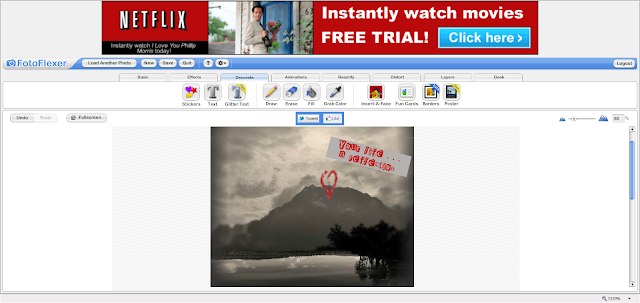 Image One After with more effects added. Different metaphor text with an additional image of hand holding rose softened into the mountain in the background:
Image One After with more effects added. Different metaphor text with an additional image of hand holding rose softened into the mountain in the background:
Link to second image: http://fotoflexer.com/app/index.php?integration=fotoflexer
1. I softened the edges first.
2. Under the "layers" tab, I merged two different photos together. The top of the second image is the original image and the second is a tranquil river scene with the reflection of trees cropped and merged on top of the image with the mountain. Actually, the mountain image was sent behind the river reflection image before I merged them together.
3. Using the "decorate" tab, I chose the 'Vignette/Matte' border to blur the edges a bit more.
4. I then inserted 'glitter text' and arranged it where it fit best . . . a metaphor - 'Your life . . . a reflection' referring to the cross in the midst of the fog and clouds overlooking the river.
Image One Before:
Image One After:
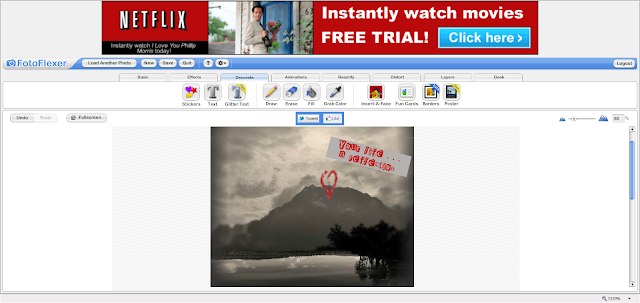 Image One After with more effects added. Different metaphor text with an additional image of hand holding rose softened into the mountain in the background:
Image One After with more effects added. Different metaphor text with an additional image of hand holding rose softened into the mountain in the background:Link to second image: http://fotoflexer.com/app/index.php?integration=fotoflexer
Tuesday, February 7, 2012
Thing 3 - Google Docs Forms
In my Language Arts classes, I created an evaluation form that my students took prior to a chapter vocabulary quiz and after the quiz to show growth. The link below takes you to my web page with the page entitled, "Chapter 14 Celebration of Knowledge." You will click on the whale flukes image, and it will take you to the form. I was intrigued by this "Thing", so I created one for my classroom. Great way to show growth in student learning.
http://laurakriegl.weebly.com/chapter-14-vocabulary-quiz.html
Subscribe to:
Posts (Atom)













