1. I softened the edges first.
2. Under the "layers" tab, I merged two different photos together. The top of the second image is the original image and the second is a tranquil river scene with the reflection of trees cropped and merged on top of the image with the mountain. Actually, the mountain image was sent behind the river reflection image before I merged them together.
3. Using the "decorate" tab, I chose the 'Vignette/Matte' border to blur the edges a bit more.
4. I then inserted 'glitter text' and arranged it where it fit best . . . a metaphor - 'Your life . . . a reflection' referring to the cross in the midst of the fog and clouds overlooking the river.
Image One Before:
Image One After:
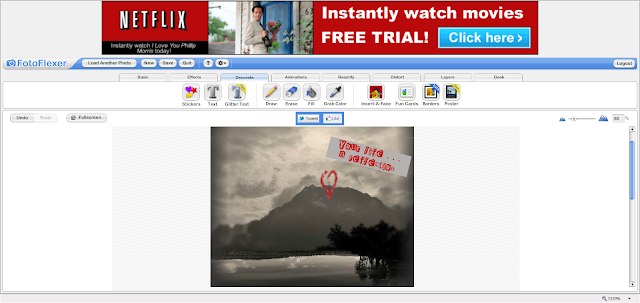 Image One After with more effects added. Different metaphor text with an additional image of hand holding rose softened into the mountain in the background:
Image One After with more effects added. Different metaphor text with an additional image of hand holding rose softened into the mountain in the background:Link to second image: http://fotoflexer.com/app/index.php?integration=fotoflexer


No comments:
Post a Comment