Microsoft Word Doc - Dynamic Round Character Transformation Chart
PDF - Dynamic Round Character Transformation Chart
In the aforementioned, I tried to provide the snapshot of the Word Doc converted into the PDF format; however, I do not know that you can see the difference by looking at these two images. At any rate, as dumb as I feel about the following statement, I need to admit it - I never realized the need to have a PDF file. I guess that if a student's home computer does not have Microsoft Word, they may be able to open the PDF formatted document. I think back to attachments I have received in e-mails . . . there have been Word and PDF formatted attachments. I do not use PDF files other than when I download them from websites. I am not familiar with them; however, I guess now is the time to navigate the document I just converted . . .
Next, I chose a Word doc and found that on Zamzar I could convert it to a plethora of formats. The top five that I recognize the most are: pdf, gif, html, txt, jpg. I am curious about thumbnail and when I would need to use that. However, in my efforts to try it, I received an error messge five different times; I pasted a snapshot of the error message below:
In relation to the difficulty of file conversion, the aforementioned made it difficult; however, that is all I know about the actual converting process using Zamzar. If I can get it to work properly another time, I will know the pros and cons.
I would not use this tool very much if at all in my job unless I had to post a lesson or document of some kind to my web page or a link to something in my on-line lesson plans. I would need to convert from Microsoft Word to a pdf or txt for the systems in some students' homes. Converting a document to a thumbnail might be useful when I am using my projector and need to access different documnets during a lesson in class. Instead of having to stop to open up Word or PowerPoint, Excel, Publisher, or whatever program, I can create a thumbnail to have available on my desktop for easy and quick access.
<iframe src="http://www.google.com/calendar/embed?src=lkriegl%40kingsford.org&ctz=America/Chicago" style="border: 0" width="800" height="600" frameborder="0" scrolling="no"></iframe>
Just a cool note prior to finishing this "thing." I added an attachment to my calendar as a review page for my students or added information for parents/guardians. When I clickeded on the link in my blog, the attachment showed up as a doc. with low quality aesthetics. I went back to my original document in my computer and saved it as a pdf, then attached it to my calendar link to put on my blog. Much to my chagrin . . . there it opened just like I want it to look. :) Cool stuff to know.
I find this very useful for parents to know when my quizzes, assessments, and projects are taking place, and I can attach any review pages, guides, and rubrics to the calendar for student or parent usage. It would be great to have all collegues utilize this option, because we will know what assessments are coming up and be able to help students out by planning around eachother if possible. When things change in our lessons, we can make changes right in our calendar and not worry about opening up our lessons and saving a new draft then resending it to the server to appear on our KMS webpage. Having a calendar like this will make change easier and getting that information to people in our school or community more effective.


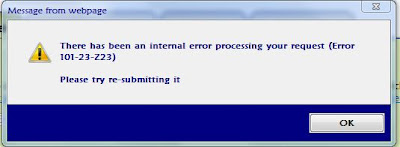
No comments:
Post a Comment